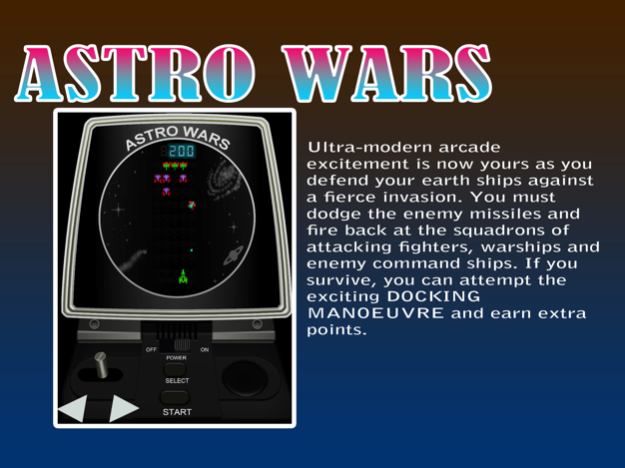Astro Wars 3.2
Paid Version
Publisher Description
Astro Wars reviewed in the latest edition of Retro Gamer magazine:
"Fans of the old tabletop game from Grandstand will be highly impressed with this accurate IOS port. It looks superb, sounds annoyingly authentic and features every stage and the ship docking from the original game." 72%
-Retro Gamer
After the success of our Galaxy Invader and Invader from Space games, BeatsNBobs are proud to release our most eagerly anticipated and requested video game emulation, Astro Wars. Also known as Galaxy II
*Screenshots show actual app in action and original artwork based on the original packaging. See how close to the real thing it is!
Travel back to the 80's and this was THE video game to have in the home. It was one of the most advanced video games of the time with four sub games, coloured fluorescent display and a joystick only seen in the arcades. You could finally have your very own arcade machine in your home. These types of machines were made by companies such as Grandstand, Tomy, Entex, CGL, Tandy, Bandai and Epoch to name but a few.
Also known as "Galaxy II" by Epoch
• Accurate simulation of the classic handheld /desktop machine
• Full retro sounds
• 4 waves of attack
• Simple and addictive
• Totally nostalgic
Some reviews so far:
Great retro fun *****
by romfordneil - Version 1.0 - Sep 7, 2013
Super gameplay just like the original machine for those of us of a certain age!
A blast from the past *****
by Bagpuss1000 - Version 1.0 - Sep 3, 2013
A perfect emulation...... A must for retro fans.
Brilliant old skool action *****
by psj3809 - Version 1.0 - Sep 2, 2013
I remember this from the early 80s. It was one if the best tabletop games out there This is a brilliant version for iOS and the memories come flooding back. Well worth picking up
TO PLAY:
Turn Power ON (menu will disappear and intro music will play).
Select Level (Graphics will resemble difficulty level).
Press Start (Gameplay will begin after intro music).
Fire at all enemies while dodging enemy fire on all phases of attack.
If you survive three attack waves,you get the chance for more points if you can dock your rocket-ship.
Press fire, left and right for thrusts to land rocket ship.
Game is complete when you reach 9999 points or you lose all your lives.
To restart, turn off and on Power.
If using with iCade or compatible controller, press the iCade button on top left and you can now use joystick and red fire(5) button.
NOTE: pressing this without connection to a compatible Bluetooth controller will bring up the keyboard. If this happens just press the button again to turn it off.
We have painstakingly analysed every detail of this game and we have managed to achieve 99% of the original. We had to modify the controls as it simply does not work as well on an iPhone or iPad so you now have extra large arrow keys but we have left the joystick in for the purists out there (which you can try to use but we recommend the larger arrow keys). All the sound effects are here. All four phases including the docking sequence. We compared this to two real machines as these also vary with slight details and we are very pleased with the results. We hope you will be too. If you find anything that does not feel quite right let us know from the app. Enjoy this blast from the past and if you like this why not look at our others.
More information about this classic game on Wikipedia:
http://en.wikipedia.org/wiki/Astro_Wars
Aug 1, 2023
Version 3.2
Fixed some screen issues with newer phones
About Astro Wars
Astro Wars is a paid app for iOS published in the Action list of apps, part of Games & Entertainment.
The company that develops Astro Wars is Rob Wilmot. The latest version released by its developer is 3.2. This app was rated by 1 users of our site and has an average rating of 4.0.
To install Astro Wars on your iOS device, just click the green Continue To App button above to start the installation process. The app is listed on our website since 2023-08-01 and was downloaded 210 times. We have already checked if the download link is safe, however for your own protection we recommend that you scan the downloaded app with your antivirus. Your antivirus may detect the Astro Wars as malware if the download link is broken.
How to install Astro Wars on your iOS device:
- Click on the Continue To App button on our website. This will redirect you to the App Store.
- Once the Astro Wars is shown in the iTunes listing of your iOS device, you can start its download and installation. Tap on the GET button to the right of the app to start downloading it.
- If you are not logged-in the iOS appstore app, you'll be prompted for your your Apple ID and/or password.
- After Astro Wars is downloaded, you'll see an INSTALL button to the right. Tap on it to start the actual installation of the iOS app.
- Once installation is finished you can tap on the OPEN button to start it. Its icon will also be added to your device home screen.